दोस्तों, Free Fire गेमिंग की दुनिया में तहलका मचा रहा है, और आजकल हर प्लेयर अपनी Free Fire profile photo editing और Free Fire profile name editing को लेकर काफी उत्साहित है। क्या आप भी Instagram पर वायरल हो रहे उन ट्रेंडिंग Free Fire नाम पोस्टर्स को देखकर सोचते हैं कि इन्हें कैसे बनाते हैं? आज हम आपको एक नया Free Fire DP maker तरीका बताने जा रहे हैं, जिसमें ChatGPT का उपयोग करके आप आसानी से अपना स्टाइलिश FF stylish name वाला पोस्टर बना सकते हैं। इस पोस्टर में आपका Free Fire कैरेक्टर, Free Fire custom name, और यहां तक कि आपका Free Fire ID भी शामिल होगा। ये पोस्टर्स सोशल मीडिया पर खूब धूम मचा रहे हैं, और लोग इन्हें बहुत पसंद कर रहे हैं। अगर आप भी अपना Free Fire unique name और कैरेक्टर वाला नाम फोटो बनाना चाहते हैं, तो इस आर्टिकल को शुरू से अंत तक ध्यान से पढ़ें। हम स्टेप-बाय-स्टेप तरीके से सब कुछ समझाएंगे, ताकि आप खुद अपना वायरल Free Fire profile photo editing पोस्टर बना सकें और उसे Instagram या कहीं भी शेयर कर सकें।
Free Fire Profile Photo Editing क्यों है इतना पॉपुलर?
आजकल FF profile customization हर गेमर की पहली पसंद बन गई है। Best Free Fire profile बनाने के लिए लोग gaming logo maker for Free Fire और Free Fire name style app का इस्तेमाल करते हैं, लेकिन ChatGPT जैसा टूल इसे और आसान बना देता है। ये पोस्टर्स न सिर्फ आपकी FF pro profile look को बढ़ाते हैं, बल्कि सोशल मीडिया पर आपको स्टार बना देते हैं। लोग अपने Free Fire name change symbols और स्टाइलिश फॉन्ट्स का उपयोग करके ऐसे पोस्टर्स बना रहे हैं, जो देखने में रियल लगते हैं। कुछ लोग सिर्फ नाम ऐड करते हैं, तो कुछ नाम और ID को कंबाइन करके। आप अपनी पसंद के अनुसार कस्टमाइज कर सकते हैं। सबसे अच्छी बात ये है कि हम आपको दो अलग-अलग प्रॉम्प्ट्स देंगे, ताकि अगर एक से अच्छा रिजल्ट न आए, तो दूसरे से ट्राई कर सकें। दोनों ही प्रॉम्प्ट्स से बनने वाली इमेजेस बिल्कुल रियलिस्टिक और आकर्षक होती हैं।
यह भी पढ़े :
Free Fire India Download : लॉन्च से पहले खेल पाओगे जानिए कैसे
Free Fire Redeem Code : गेम खेलने वालों की मौज, सब कुछ मिलेगा फ्री
Proxy Server Download APK: Free Fire के लिए Proxy Server कैसे करें इस्तेमाल?
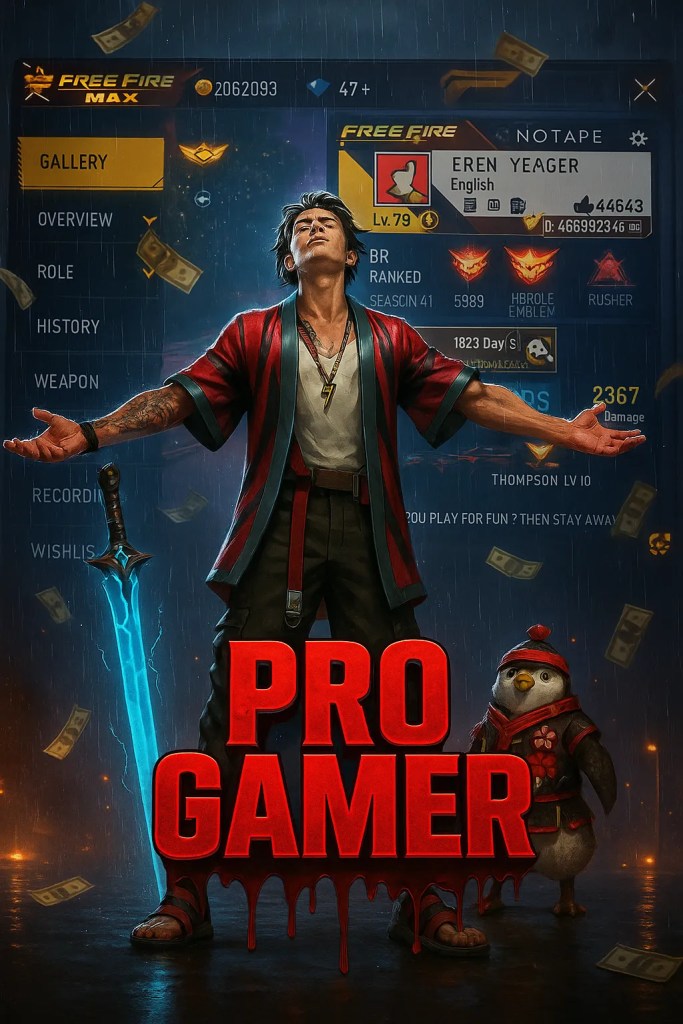
Free Fire Profile Photo Editing के लिए ChatGPT Prompts
How to make Free Fire profile cool? इसका जवाब है सही प्रॉम्प्ट्स का इस्तेमाल। नीचे हम दो प्रॉम्प्ट्स दे रहे हैं, जिन्हें आप ChatGPT में कॉपी-पेस्ट करके यूज कर सकते हैं। ये प्रॉम्प्ट्स Free Fire profile photo editing app की तरह काम करते हैं और आपके अपलोडेड इमेजेस को पोस्टर में बदल देते हैं।
Free Fire Profile Photo Editing Prompts
प्रॉम्प्ट 1:
Create a cinematic digital poster for a Free Fire MAX player. In the background, clearly display the uploaded profile screenshot without hiding or blurring any part. The image should remain sharp and readable — every detail that naturally appears in the profile (such as stats, icons, text, badges, numbers, tags, buttons) must be fully visible and understandable to the viewer.
In the foreground, place the uploaded character image standing in a proud, victorious pose — with both arms stretched outward (T-pose). The character’s head is tilted slightly upward, facing the sky, giving a heroic and thankful expression. Include a glowing blue sword by his side and his pet standing nearby. Add dramatic rain, flying money, cinematic glow, and soft shadows to enhance the atmosphere. Use contrast to make sure both the character and the profile are clearly visible and not overlapping confusingly.
In the center of the poster, overlay bold, glowing, 3D gaming-style text “YOUR TEXT” with a yellow-to-orange neon gradient.
प्रॉम्प्ट 2:
9:16 digital gaming postar for free fire max player use the uploaded in game profile screenshot as the full background without hiding. Ensuring the entire profile remains clear, not blurry and fully visible like including the player name, uid leval badges weapons, and all interface elements. Place the uploaded character image at the center in a confident arms-crossed pose preserving the exact appearance-including outfit, mask hairstyle, and accessories as showe in the reference. Also subtly embed a small watermark text (TACH !!?) Where in the image with low opacity so it’s barely noticeable, but still present. Apply digital effects such as glowing rim light around the character, file sparks, glitch strikes, floating coins or cash nion glow, embers and high-energy visual enhancements to create a heroic and legendary geming atmosphere.
ChatGPT से Free Fire Profile Photo Editing कैसे करें?
How to change Free Fire profile photo या नाम पोस्टर बनाने के लिए फॉलो करें ये आसान स्टेप्स:
- सबसे पहले, अपना Free Fire कैरेक्टर का स्क्रीनशॉट लें या कोई अच्छी फोटो चुनें।
- उसके बाद, अपना Free Fire ID का क्लियर स्क्रीनशॉट लें, जो प्रोफाइल से मिलेगा।
- अब ChatGPT ऐप ओपन करें। नीचे फोटो ऑप्शन पर क्लिक करें और दोनों स्क्रीनशॉट्स अपलोड करें – कैरेक्टर फोटो और ID।
- ऊपर दिए गए प्रॉम्प्ट्स में से कोई एक कॉपी करें। “YOUR TEXT” की जगह अपना FF stylish name या Free Fire custom name डालें।
- प्रॉम्प्ट को पेस्ट करें और सेंड करें। कुछ सेकंड्स में ChatGPT आपका परफेक्ट Free Fire DP maker पोस्टर जेनरेट कर देगा।
- तैयार इमेज को डाउनलोड करें और Instagram, WhatsApp या कहीं भी शेयर करें।
एडिटिंग के लिए किन फोटोज की जरूरत है?
Free Fire profile photo editing के लिए सिर्फ दो चीजें चाहिए। पहली, फोटो – अगर आपके पास Free Fire कैरेक्टर की इमेज है तो बेस्ट, वरना अपनी पर्सनल फोटो भी यूज कर सकते हैं। आजकल कई लोग ऐसा ही कर रहे हैं। दूसरी, Free Fire ID का स्क्रीनशॉट – गेम ओपन करें, प्रोफाइल में जाएं, और क्लियर कैप्चर लें। बस इतना ही, और आप तैयार हैं अपना ट्रेंडिंग FF pro profile look वाला पोस्टर बनाने के लिए।
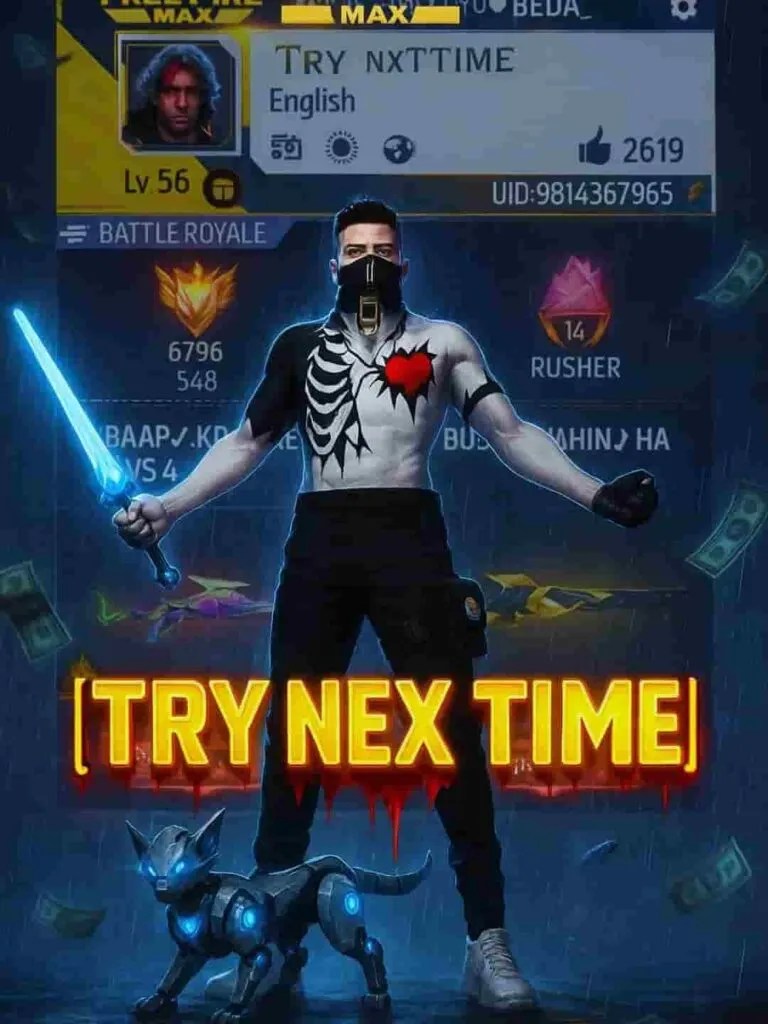
Free Fire Profile Editing टूल्स और टिप्स की तालिका
नीचे दी गई तालिका में Free Fire name style app और एडिटिंग टिप्स की जानकारी है:
| टूल/टिप | विवरण | उपयोग |
|---|---|---|
| ChatGPT | AI बेस्ड इमेज जेनरेटर, प्रॉम्प्ट्स से पोस्टर्स बनाता है | Free Fire profile photo editing |
| PicsArt या Canva | मैनुअल एडिटिंग के लिए, सिंबल्स और इफेक्ट्स ऐड करें | Gaming logo maker for Free Fire |
| NickFinder | स्टाइलिश नाम और Free Fire name change symbols जेनरेट करता है | Free Fire unique name |
| स्क्रीनशॉट टिप | क्लियर और हाई-क्वालिटी इमेज लें ताकि पोस्टर शार्प बने | How to make Free Fire profile cool |
| कस्टमाइजेशन टिप | नाम, ID, और कैरेक्टर को अपनी पसंद से मिक्स करें | FF profile customization |
और टिप्स Free Fire Profile को Cool बनाने के लिए
Free Fire profile photo editing app के अलावा, कुछ एक्स्ट्रा टिप्स: ट्रेंडिंग थीम्स फॉलो करें, जैसे नियोन ग्लो या फायर इफेक्ट्स। सोशल मीडिया पर Best Free Fire profile देखें और इंस्पायर हों। नियमित अपडेट करें अपनी Free Fire DP को। अगर आप क्लैन में हैं, तो क्लैन लोगो ऐड करें। Free Fire name style app से यूनिक सिंबल्स चुनें ताकि नाम और भी स्टाइलिश लगे।
- Redmod Fun Proxy Server: क्या है ये और Free Fire में कैसे काम करता है? 2026 की पूरी जानकारी
- Garena Free Fire Max Redeem Codes 23 January 2026: आज के नए कोड्स और फ्री रिवॉर्ड्स की पूरी लिस्ट!
- Free Fire Tips and Tricks for Beginners: 2026 में प्रो बनने का पूरा सुरक्षित तरीके!
- Free Fire Max Best Character 2026: OB52 अपडेट में टॉप टियर लिस्ट और पिक्स!
- Free Fire One Tap Headshot Trick 2026: 99% सफलता वाली सेटिंग्स और ट्रिक्स!
निष्कर्ष
दोस्तों, उम्मीद है ये आर्टिकल आपको पसंद आया। Free Fire profile photo editing और Free Fire profile name editing से आप अपनी गेमिंग प्रोफाइल को नेक्स्ट लेवल पर ले जा सकते हैं। अगर मददगार लगा, तो कमेंट्स में बताएं। हमारी वेबसाइट पर और भी ट्रेंडिंग एडिटिंग प्रॉम्प्ट्स आते रहते हैं, तो रोज चेक करते रहें। नया ट्रेंड आते ही हम सबसे पहले शेयर करते हैं। तो, स्टे ट्यून्ड रहें और कूल Free Fire नाम फोटोज बनाते रहें!






